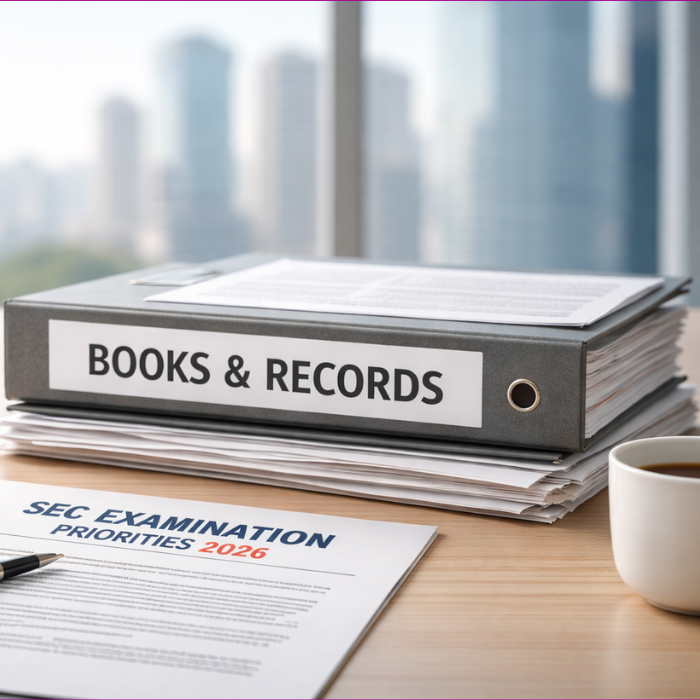In today’s fast-paced business environment, the ability to manage tasks, coordinate team projects, and track progress effectively is critical to success. That’s where task project management software comes in. Designed to streamline workflows and keep teams aligned, these project management tools empower project managers and team members to collaborate, stay organized, and deliver on time, whether managing multiple projects or a single complex initiative.
Skematic is a flexible, modern platform that helps teams centralize task and project management while reducing busywork and improving accountability.
What Is Task Project Management Software?
Task project management software is a type of management software that combines task management and project management software functionality into one centralized platform. These tools allow teams to create tasks, assign tasks, and manage task dependencies, project deadlines, and task tracking in real time. Whether you’re overseeing a project timeline for a product launch or managing internal business processes, project management apps give you the structure needed to stay on top of every detail.
Skematic supports customizable workflows, live dashboards, and task automation for growing teams.
Key Features of the Best Task Management Software
The best task management software offers features designed to support team collaboration and ensure every task stays on track. Look for platforms that include:
- ✅ Task creation and task prioritization
- ✅ Drag-and-drop boards to organize tasks
- ✅ Task dependencies to manage project planning
- ✅ Project tracking dashboards for real-time visibility
- ✅ Support for recurring tasks and repetitive tasks
- ✅ A generous free plan or trial option
- ✅ Built-in communication tools and team messaging
- ✅ Access from mobile apps to manage tasks on the go
- ✅ Support for unlimited users and unlimited tasks
Skematic’s intuitive user interface helps teams adopt workflows quickly, without the steep learning curve.
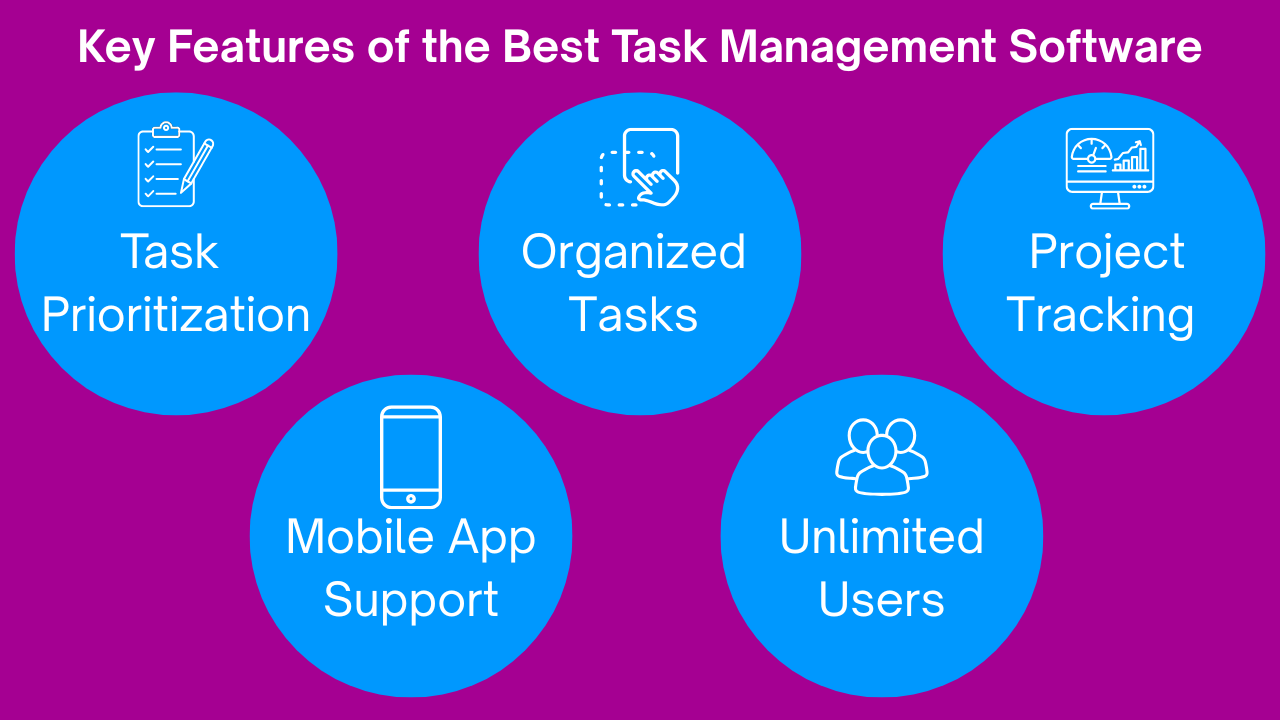
Why Your Team Needs Project Management Software
Whether you’re a freelancer, a startup, or part of an enterprise, using modern project management software is essential for managing projects and scaling operations. Here’s what the right tool can help you do:
- ✅ Track tasks and timelines with confidence
- ✅ Improve resource planning and allocate resources efficiently
- ✅ Boost team communication and eliminate confusion
- ✅ Minimize delays with automated tasks and alerts
- ✅ Generate reports and create custom dashboards
- ✅ Use task management tools to prioritize tasks effectively
With Skematic, you can build scalable systems for execution, collaboration, and continuous improvement.
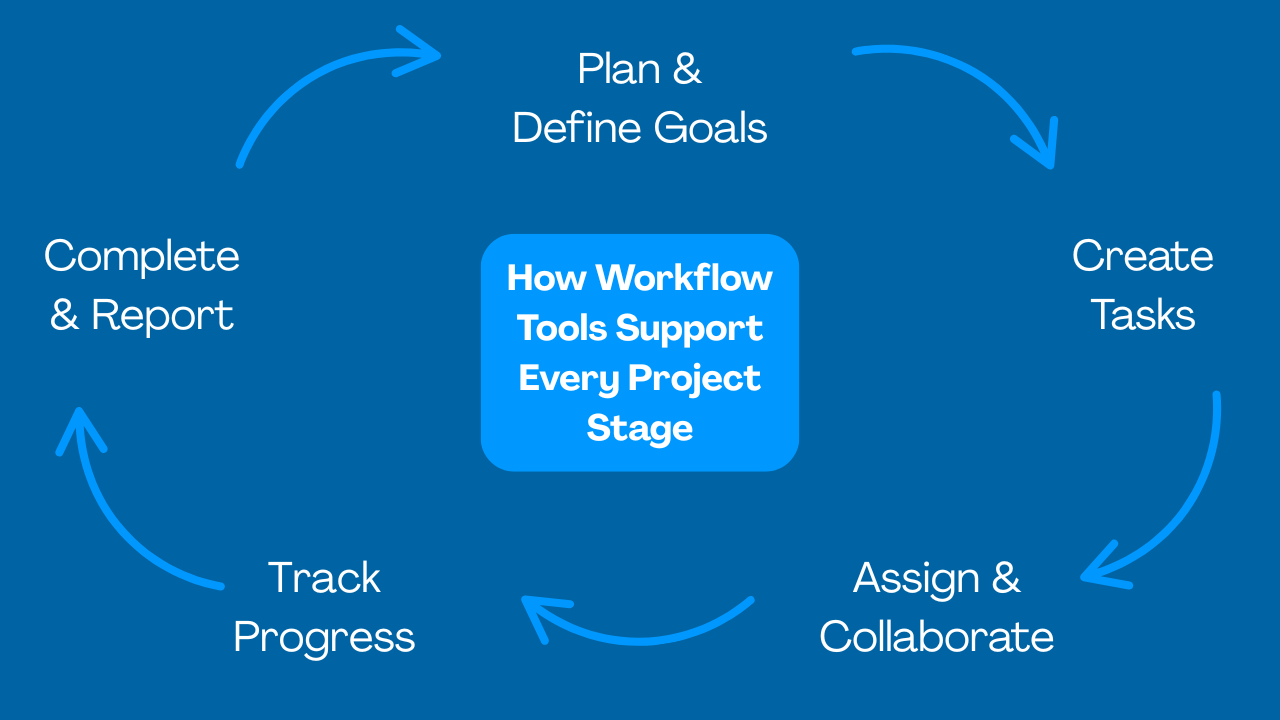
Free vs Paid: Choosing the Right Software for Your Team
Many of the top tools offer a free task management software tier with access to core task management features and unlimited users. Ideal for small teams and individual users, these free plans often include task tracking, project timelines, and basic team collaboration.
Skematic provides flexible pricing options with scalable features to support growing organizations needing advanced workflow management capabilities.
Final Thoughts: Aligning Projects With Business Goals
Choosing the right task and project management software empowers your team to organize tasks, improve visibility, and track project progress in real time. By simplifying workflows, encouraging team collaboration, and automating repetitive work, you create a scalable system for delivering projects on time and within budget.
Whether you’re looking to support project managers, streamline task assignments, or eliminate bottlenecks in your business processes, Skematic helps your team manage tasks more efficiently every step of the way.
Built for fast based teamsRequest a Demo