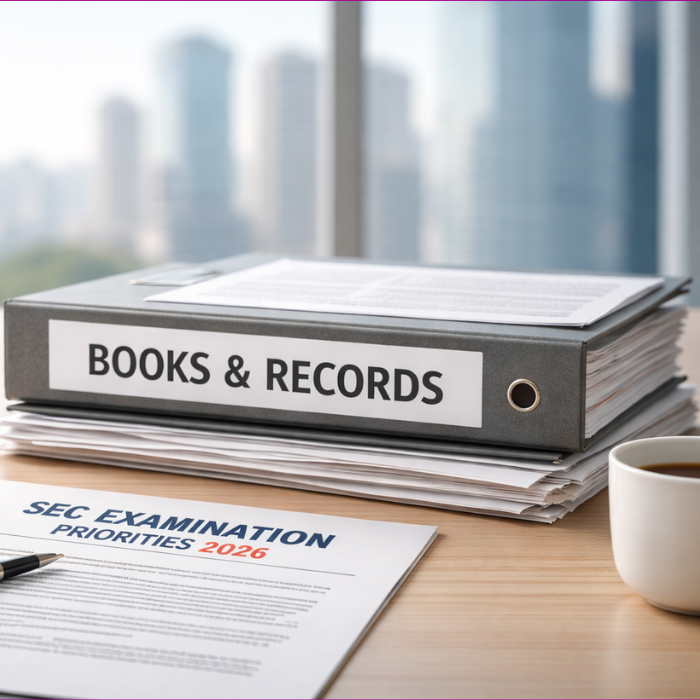If your business still runs on email threads, spreadsheets, and sticky notes to track tasks and projects, there’s a better way. It’s time to stop drowning in manual workflows, missed deadlines, and repetitive work. What you need is a workflow management system. Your not-so-secret weapon to supercharge operations, eliminate bottlenecks, and bring clarity to chaos.
Whether you’re a small team or a growing enterprise, a modern workflow management platform can help you streamline workflows, automate tasks, and improve visibility across departments. In other words, it helps you work smarter, not harder.
What Is a Workflow Management System?
A workflow management system is a digital solution designed to help businesses design, track, and optimize their internal business processes. It lets teams create workflows, automate repetitive or manual tasks, monitor task management, and collaborate effectively, all from a single centralized platform.
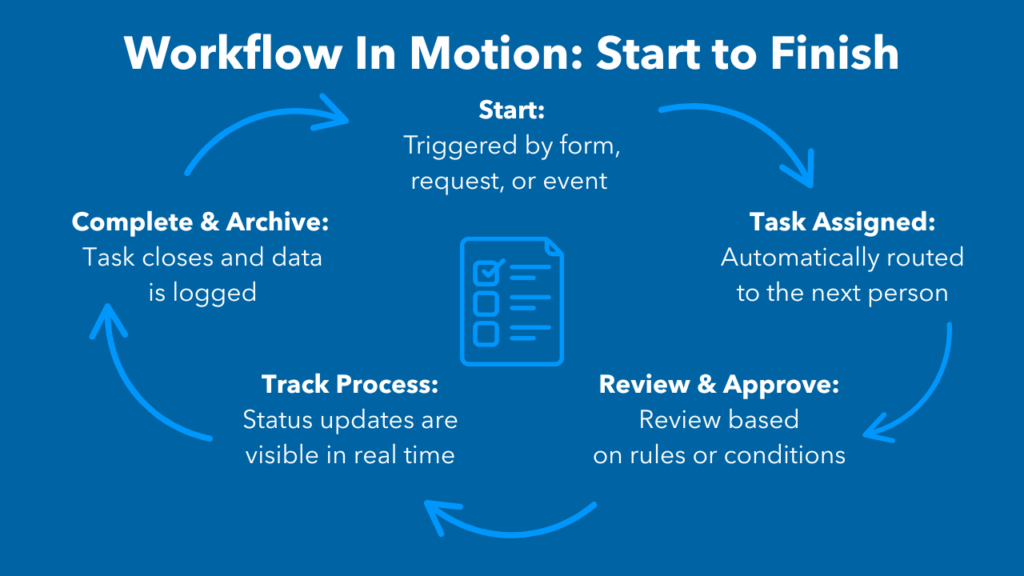
The system brings structure and strategy to your daily operations and is typically equipped with features like:
- Drag and drop workflow builders
- Custom workflows and templates
- Real-time tracking and status updates
- Integration with third-party applications
- Automation of routine tasks and repetitive processes
With the right workflow management tools, you can cut down on administrative tasks, reduce human error, and keep team members aligned and productive.
Why Businesses Are Turning to Workflow Management
Here’s why a workflow management solution isn’t just nice to have, it’s a necessity:
1. Streamlines Processes and Improves Visibility
Workflow tools give you a bird’s-eye view of all ongoing workflow processes. From employee onboarding to marketing approvals or invoice tracking, everything is visualized through workflow diagrams or Kanban boards.
By organizing various tasks in a logical flow, teams can avoid confusion, missed steps, and overlapping efforts. Everyone stays on the same page, which means better communication and timely delivery.
2. Reduces Manual Work and Human Intervention
One of the biggest drains on time and resources? Manual tasks. Without automation, teams spend hours on repetitive tasks that add little value, like chasing approvals or updating spreadsheets.
Workflow automation software lets you build automated workflows that take care of these time-consuming tasks. From assigning tasks and sending notifications to moving items along the approval chain, automation tools handle it with zero human intervention.
3. Enhances Productivity Across the Board
Every minute spent juggling outdated systems is a minute not spent delivering results. A workflow management system helps project managers, marketers, HR professionals, and IT teams stay focused on complex tasks instead of chasing down approvals or data.
With intuitive user interfaces, automation features, and built-in collaboration tools, your team members can work more efficiently and with fewer interruptions, boosting both morale and your bottom line.
4. Improves Resource Allocation and Risk Management
Need to monitor workload and avoid burnout? The best workflow management software helps you assign tasks, balance workloads, and prioritize efficiently. It also supports resource allocation and risk management by identifying inefficiencies and providing actionable insights into team performance and process health.
5. Simplifies Document and Data Management
Say goodbye to cluttered folders and lost files. With integrated document management, workflow software allows teams to manage everything in one place: contracts, invoices, checklists, you name it. Some tools even offer workflow and document management for regulated industries that need extensive document management and audit trails.

Use Cases for Workflow Management Software
Let’s bring it to life. Here are just a few ways teams are using workflow management systems right now:
- Marketing: Automate creative approvals, campaign launches, and content calendars
- HR: Standardize employee onboarding, PTO requests, and policy reviews
- Finance: Manage budget approvals, expense reimbursements, and invoice workflows
- IT: Coordinate ticket resolution, asset tracking, and system updates
- Operations: Track supply chains, service requests, and internal compliance
- Project Management: Stay on track with project management tools that integrate seamlessly into broader workflow software
Choosing the Right Workflow Management Software
The best workflow automation tools offer flexibility, scalability, and a user-friendly interface. As you compare options, look for platforms that support:
- Customizable workflows
- Seamless integrations
- Role-based access control
- Performance tracking and key performance indicators
- Support for multiple workflows and departments
A few platforms even integrate with project management software for end-to-end visibility.
Final Thoughts: Workflows That Work for You
In a world where businesses need to move faster, scale smarter, and reduce overhead, investing in a workflow management system is no longer optional, it’s strategic. By leveraging modern workflow management software, you can streamline workflows, automate repetitive tasks, and empower your teams to focus on what actually moves the needle.
Because at the end of the day, your business should run like a well-oiled machine, not a chaotic game of email tag.
Ready to build a more efficient, automated, and scalable workplace? It starts with the right workflow management platform.
Tired of chasing approvals and juggling spreadsheets?Request a Demo